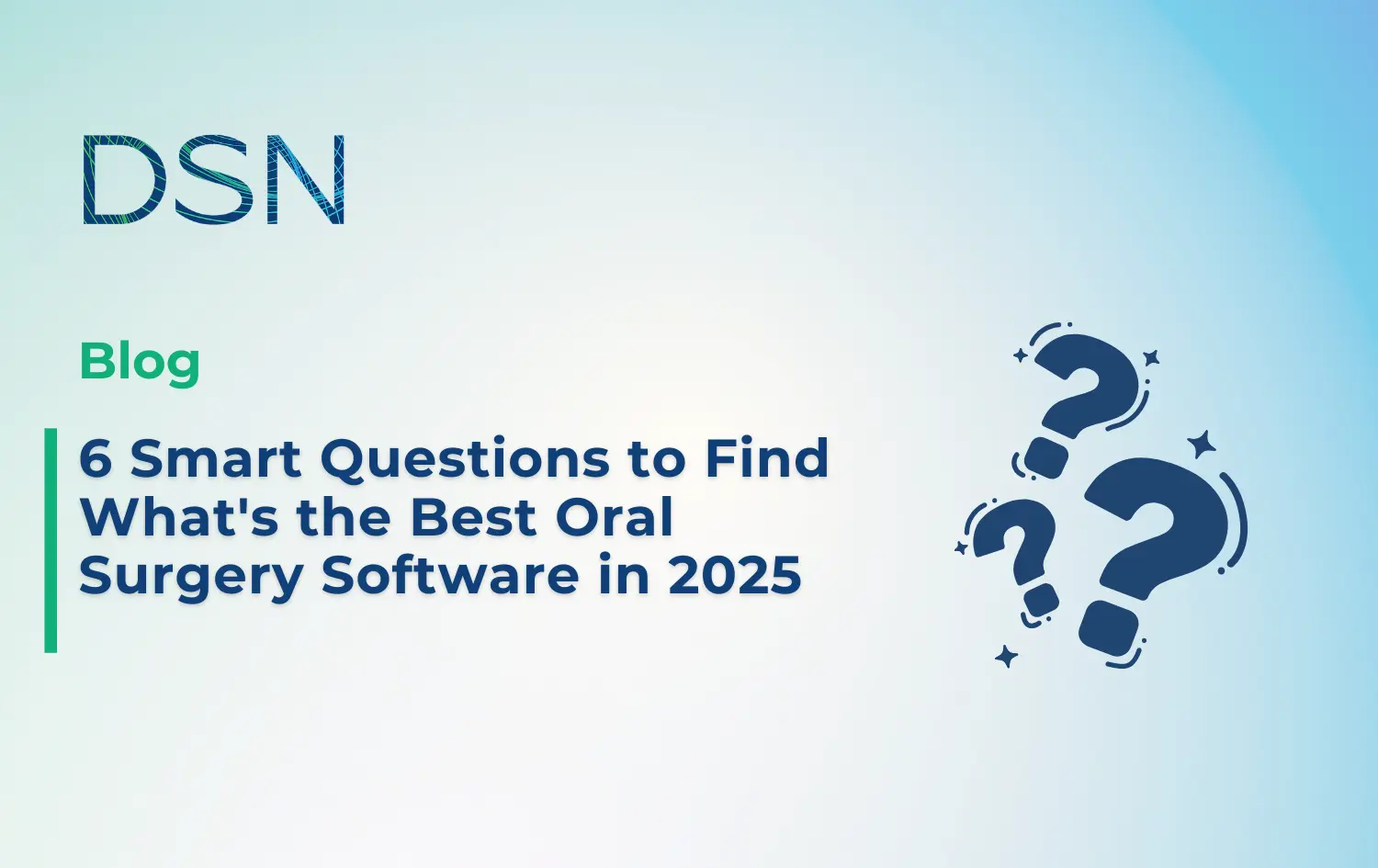If you’re an oral surgeon or a practice administrator wondering what’s the best oral surgery software, you’ve landed in the right place. Choosing software that fits your unique workflows—not just a generic dental system—makes the difference between frustration and efficiency. This guide walks through six smart questions to ask so you can make an informed decision, while also showing how solutions like DSN Cloud and DSN V30 align with what modern practices need.
Why ask smart questions about what’s the best oral surgery software?
Before diving into the questions, it’s worth remembering why this matters. Oral surgery practices face challenges that general dentistry doesn’t: complex scheduling, multi-provider coordination, referral tracking, high-resolution imaging, and tricky insurance claims. If your system isn’t built around those realities, you’ll spend more time on workarounds than with patients.
Many platforms marketed as “dental software” were built for general dentists and only later adapted for specialists. To truly find what’s the best oral surgery software, you need to look beyond marketing and evaluate how the system handles your day-to-day workflows.
Question 1: Does the software support your imaging and referral workflows?
What is the imaging/referral workflow in an oral surgery practice?
It’s the process that starts with receiving a referral, reviewing CBCT or 3D scans, scheduling the consult, documenting surgical notes, and tracking the patient through recovery.
When evaluating software, make sure it:
- Integrates with imaging hardware and allows easy 3D viewing.
- Links referrals to patient records automatically.
- Handles consults, surgeries, and follow-ups without duplicate data entry.
- Enables quick access to charts and images from any location.
A DSN user put it this way:
“One of the most helpful aspects is the seamless integration between scheduling, charting, and imaging, especially the ability to access high-quality 3D images from anywhere without the burden of outdated on-prem hardware.”
That’s the kind of integration that saves real time in an oral surgery workflow.
Question 2: Is the system built for oral surgery (not just general dentistry)?
There’s a big difference between “works for dentists” and “built for surgeons.” When you search what’s the best oral surgery software, you should look for a system that:
- Manages surgical blocks, anesthesia tracking, and variable procedure durations.
- Includes surgical-note templates and specialty-specific charting.
- Tracks referral sources and analyzes ROI.
- Supports OR scheduling, equipment management, and post-op charting.
One oral surgeon shared:
“DSN is the only solution if you are an Oral Surgeon. Unlike generic dental systems, it understands the specific workflows, imaging requirements, and referral processes unique to oral surgery practices.”
If a vendor can’t show proof of oral-surgery-specific design, it’s probably not the best fit.
Question 3: How flexible is deployment and scaling (cloud, multi-location, mobile access)?
When considering what’s the best oral surgery software for your practice, flexibility matters. Ask:
- Is it truly cloud-based, or does it rely on local servers and VPNs?
- Can it support multiple locations under one system?
- Does it offer secure mobile or remote access?
- How easily can it scale as you grow or add providers?
A reviewer summed it up well:
“The cloud flexibility has reduced our IT overhead, improved data security, and made it easier to scale our practice without infrastructure hassles.”
That’s a big win for multi-location practices that don’t want to manage servers.
Question 4: What reporting, analytics, and business-intelligence features does it offer?
Software shouldn’t just manage appointments—it should help run your business. When deciding what’s the best oral surgery software, make sure it provides:
- Real-time dashboards for case volume, referral sources, provider productivity, and revenue.
- Reports on claim status, A/R days, and financial performance.
- Tools to monitor referral conversion rates and OR utilization.
- Customizable views for surgeons and administrators.
One DSN user said:
“It’s tailored specifically for oral surgery, so everything from scheduling to billing just makes sense.”
That kind of intuitive workflow usually means reporting is designed with surgical operations in mind.
Question 5: How is the training, onboarding, support, and ongoing updates?
Even the best system will fall short if your team struggles to use it. Ask:
- How long does onboarding take, and what’s included in training?
- Is support local, and how quickly can you reach them?
- How often does the vendor release updates, and do they disrupt workflows?
- What’s their track record for long-term support and upgrades?
From DSN’s customer feedback:
“DSN trainers came on site when we implemented and were extremely helpful. Their support is also all based in the US and can always be reached via phone or email.”
Another reviewer added:
“While I really appreciate how much DSN has streamlined our operations, there is one area where there’s room to grow. The onboarding process took a little longer than expected.”
That’s honest insight—strong support but real time investment up front.
Question 6: How does it handle compliance, integrations, and future-proofing?
When looking for what’s the best oral surgery software, make sure it’s secure and adaptable:
- Supports HIPAA compliance, encryption, and backups.
- Integrates with imaging systems, anesthesia tools, labs, and accounting software.
- Offers APIs or clear integration roadmaps.
- Has a visible plan for future updates, including AI-assisted tools in beta testing.
As one DSN user noted:
“Everything from imaging uploads to insurance claims moves faster, and their responsive support team is always on point.”
That combination—speed, reliability, and responsive support—is key to long-term success.
How DSN Cloud and DSN V30 fit into your decision
You might be asking how DSN fits into all this. Here’s where their products stand out:
DSN Cloud
- Eliminates the need for on-premise servers and IT overhead.
- Enables multi-location access, remote logins, and automated backups.
- Helps ensure data security and HIPAA compliance.
DSN V30
- Designed specifically for oral surgery practices.
- Offers modern interfaces, improved analytics, and customizable modules.
- Supports advanced scheduling, imaging, and referral tracking tools.
Both align closely with the six key questions above and address real-world challenges oral surgery teams face daily.
Additional tips for your evaluation process
- Map your workflows. Document how your team handles referrals, imaging, surgeries, and billing, then compare how each software supports those steps.
- Include every department. Surgeons, admin staff, and billing teams should each test the system.
- Ask for peer references. Talk to other oral surgery practices of similar size.
- Plan for change. Budget time for training and staff adaptation.
- Check ownership and exit options. Make sure you can easily export your data if needed.
- Clarify costs. Include setup, support, training, and upgrades—not just the license fee.
Making your decision
Finding what’s the best oral surgery software comes down to alignment—between your workflows and the vendor’s capabilities. Ask these six questions to focus your search on systems that truly understand oral surgery.
One DSN customer said it best:
“It’s tailored specifically for oral surgery, so everything from scheduling to billing just makes sense.”
That’s the kind of outcome you should look for: less frustration, smoother operations, and better patient care.
If you’re ready to see what a modern, specialty-built solution can do, consider booking a DSN demo at dsn.com/contact to explore DSN Cloud or DSN V30 in action.
Here’s to finding the system that fits your practice perfectly in 2025 and beyond.