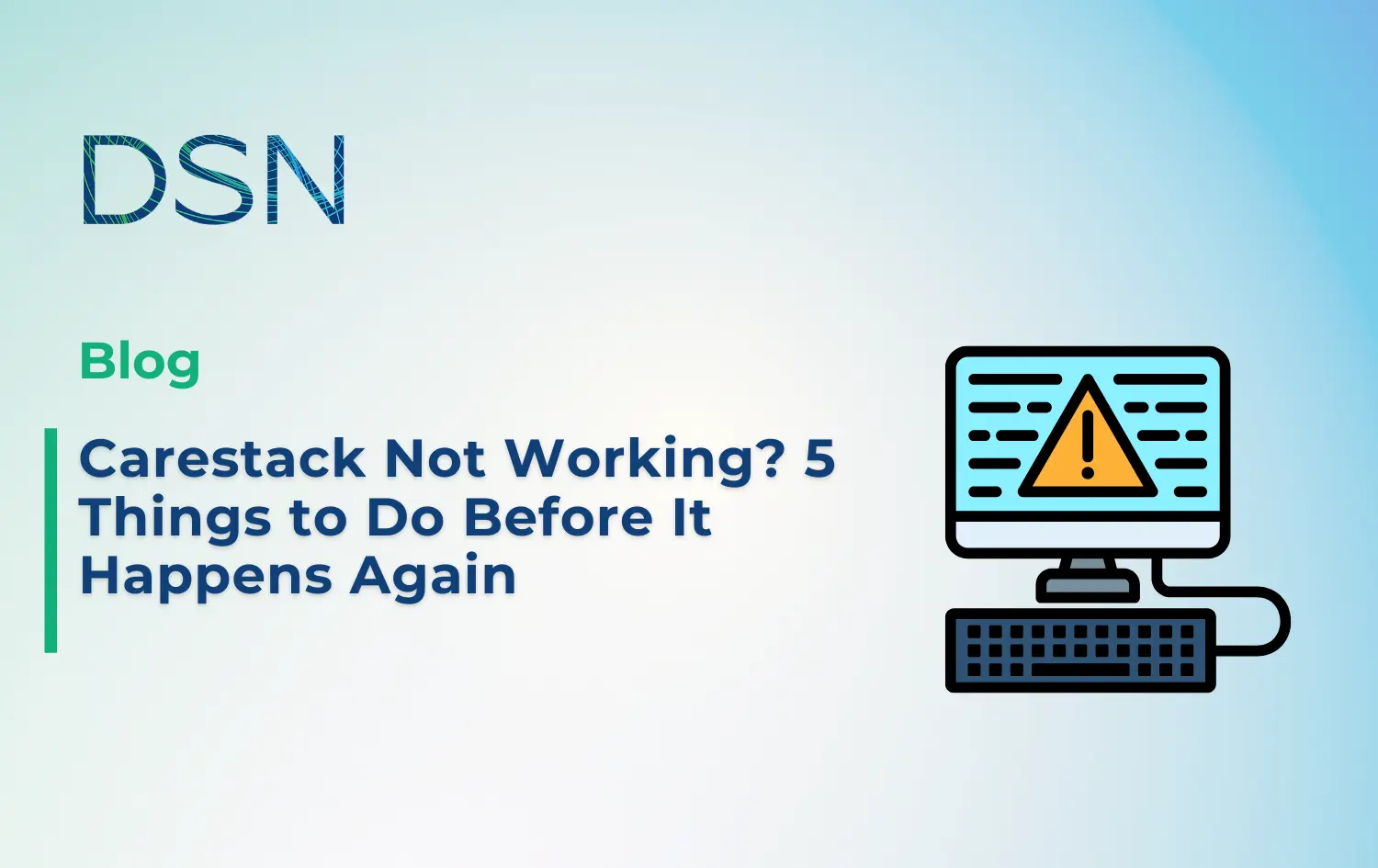Is Carestack not working for you again? You’re not alone. Many dental and oral surgery teams have shared frustrations online—slow performance, system crashes, billing errors, and support that seems to disappear when you need it most.
When your software goes down in the middle of a packed schedule, you’re left scrambling to check patient charts, print forms, or process claims. That kind of disruption isn’t just inconvenient—it’s expensive.
If you’re tired of wondering whether your system will cooperate each morning, it might be time to step back and look at what’s really happening. Let’s talk about why issues like these occur, what you can do when they do, and how to prevent them in the future with a platform that actually stays up when you need it.
1. Make Sure It’s Not Just You
Before assuming your software provider has crashed again, take a quick inventory. Sometimes local internet issues or browser problems mimic larger outages.
Here’s what to check:
- Test your connection speed and router stability.
- Restart your browser and clear cache.
- Try logging in from a different computer or network.
- Ask another location (if you have one) whether they’re seeing the same issues.
If everything else is working fine but your dental software still isn’t loading, it’s likely a platform issue—not your setup. And if this keeps happening, that’s your first red flag.
When your EMR or scheduling system fails multiple times a week, it’s not a “glitch.” It’s a sign your software infrastructure isn’t built for stability.
That’s one reason more oral surgery practices are moving to DSN Cloud, which is designed for speed and uptime even when your team is spread across locations. You shouldn’t have to pause patient care because your software can’t keep up.
2. Track How Often Outages or Lag Actually Happen
Many teams get used to downtime without realizing how much it adds up. Maybe it’s 15 minutes here, 10 minutes there. But multiply that by every provider and front-desk user, and you could be losing hours each week.
If you’re frequently seeing:
- Pages that take forever to load
- Frozen screens during patient check-in
- Claim submissions that stall halfway through
- Lost work after the system times out
…then your software’s reliability isn’t where it should be.
According to online reviews, many users of large cloud-based dental platforms have reported issues like these—slow performance during peak hours, incomplete data syncing, and frustrating customer support loops.
You don’t have to live with that. Reliable systems like DSN Cloud are built around consistent uptime and real support from specialists who understand oral surgery workflows. When everything is synced in real time, your practice doesn’t stop every time the software does.
3. Back Up What Matters Before the Next Crash
If your current platform doesn’t automatically back up your data—or if you don’t know whether it does—you’re putting your practice at risk. When a cloud outage happens, you lose immediate access to everything: patient charts, schedules, billing, imaging, and referrals.
A few smart habits can minimize that impact:
- Export your schedule daily and keep a local copy.
- Save critical forms offline in case you can’t access the software.
- Confirm with your vendor how often your data is backed up (and where).
DSN Cloud automatically encrypts and backs up your information securely in the background, with redundant servers to ensure your data is always accessible. That means no lost charts, no interrupted payments, and no sleepless nights wondering if you’ll get your data back.
4. Evaluate Whether the Problem Is Systemic
If you’ve spent months dealing with random outages, broken updates, or support tickets that go nowhere, it’s worth asking whether your provider is really improving—or just apologizing.
Many practices report that software updates cause more problems than they fix. Others say that customer support takes days to respond or redirects them between departments. These aren’t isolated incidents—they’re signs that the platform wasn’t built with stability or specialty support in mind.
When your billing team has to re-enter claims after a crash or your assistants can’t access surgical notes mid-procedure, that’s not just frustration—it’s risk.
DSN takes a different approach. Instead of pushing constant, disruptive updates, the platform evolves with deliberate, tested releases that prioritize uptime and performance. And support isn’t a ticket queue—it’s a team that actually understands oral surgery.
As one DSN customer put it:
“The cloud flexibility has reduced our IT overhead, improved data security, and made it easier to scale our practice without infrastructure hassles.”
That’s what modern specialty software should deliver—reliability you don’t have to question.
5. Plan for the Next Time Before It Happens
Let’s be real: technology isn’t perfect. But the best systems make sure downtime doesn’t derail your day.
If you’ve already had one too many “Carestack not working” mornings, start preparing now:
- Review your contract terms and data ownership policies.
- List the features your practice actually uses—and the ones you never do.
- Compare how other platforms handle uptime guarantees, data recovery, and real-time support.
- Talk to your team about what features matter most: speed, stability, billing accuracy, or reporting.
If your current software provider can’t meet those needs consistently, it’s probably time to make a change.
What Reliable Software Looks Like
For growing oral surgery practices, reliability isn’t just about having fewer outages—it’s about smoother workflows, fewer errors, and less stress for your team.
Here’s what you should expect from a dependable system:
- Fast and stable performance every day, no matter your location count
- Automatic updates that don’t break existing features
- Secure, continuous data backups
- Real human support that understands specialty operations
- Streamlined billing and reporting that works, not just looks nice
That’s the foundation DSN Cloud is built on. It’s fast, stable, and designed specifically for specialty teams that can’t afford downtime.
Software shouldn’t hold your practice hostage. If you’re constantly Googling “Carestack not working,” that’s your sign—it’s not your network, it’s your system.
With DSN Cloud, oral surgery practices get a platform that actually stays up, scales smoothly, and makes billing, charting, and scheduling work the way they should.
You’ve already seen what unreliable software costs your time and patience. Now it’s time to see what reliable feels like.
You can explore DSN Cloud at dsn.com/contact and find out how stability really looks in 2025.
Because your day shouldn’t start with a loading screen.