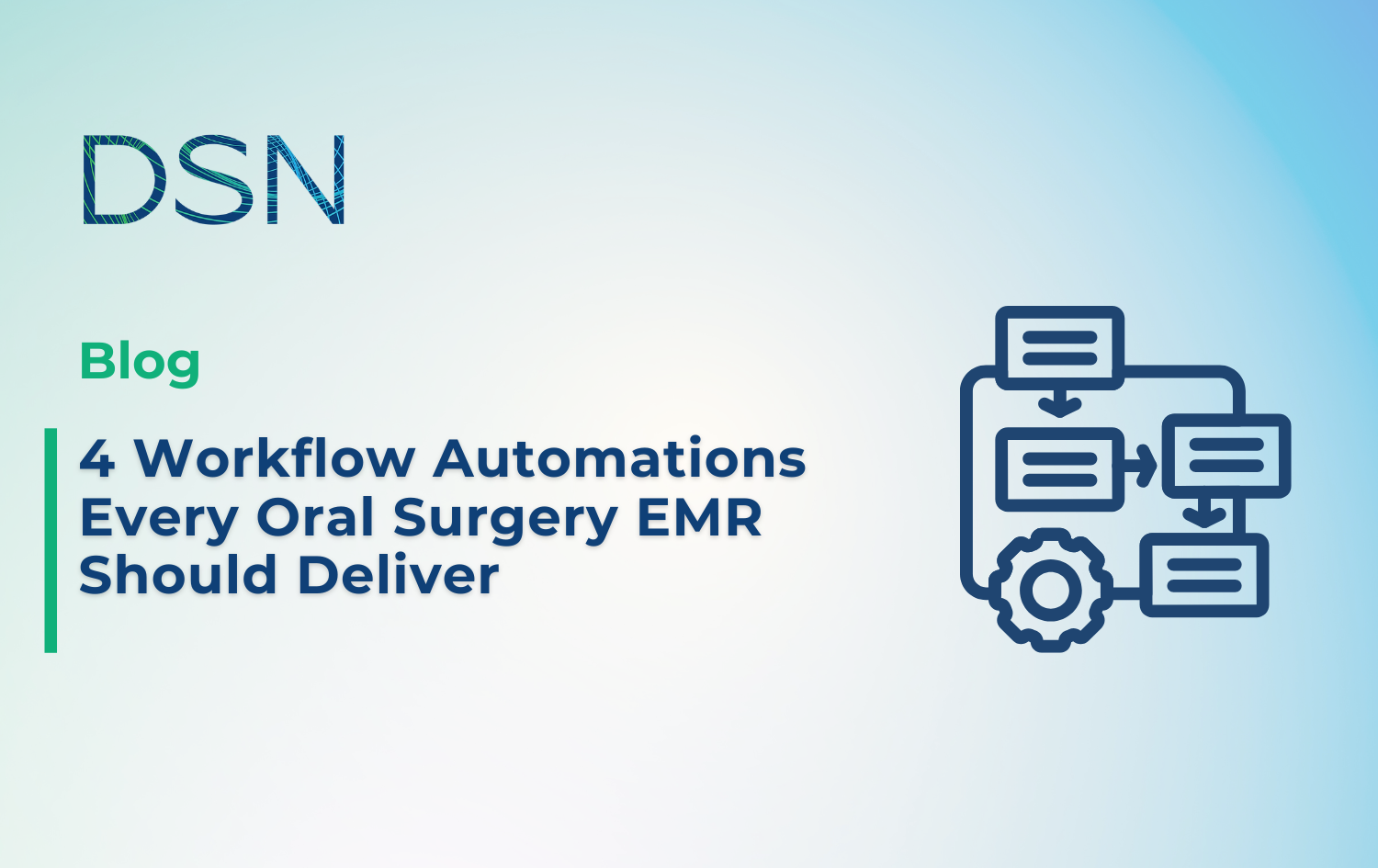The best oral surgery EMR doesn’t just store patient records—it streamlines every step of your workflow so your team can focus on care instead of clicking through screens. When your schedule is packed with complex cases, pre-ops, post-ops, and referrals, even small inefficiencies can slow your entire day.
That’s where workflow automation comes in. Modern EMRs have the power to handle repetitive, time-consuming tasks in the background—keeping your clinical, administrative, and billing teams connected without extra effort.
If your EMR isn’t doing these four things automatically, it’s not just outdated—it’s costing you time, accuracy, and peace of mind.
1. Automated Referral and Task Tracking
Referrals are the lifeblood of every oral surgery practice, but managing them manually can be a nightmare. Paper slips, faxes, and disconnected systems lead to missed follow-ups and communication gaps with referring dentists.
An advanced oral surgery EMR should automatically create, track, and update referrals in real time. When a new patient is referred, the system should log their information, assign follow-up tasks, and send updates back to the referring office once treatment is complete.
Why It Matters
- Ensures no referral falls through the cracks
- Keeps referral partners informed automatically
- Eliminates double data entry and manual communication
- Tracks referral source performance for business insights
With DSN, the referral process is integrated directly into the EMR workflow. Every new referral automatically triggers a set of follow-up tasks, ensuring that patients are scheduled quickly and referral partners stay in the loop. You can even view referral reports by source to see which relationships are driving your practice’s growth.
This isn’t just convenience—it’s relationship management made simple.
2. Automatic Claim Cross-Checking and Billing Sync
Billing is one of the most error-prone parts of any oral surgery operation. Between dental and medical insurance, cross-coding, and pre-authorizations, even one missed modifier can mean a denied claim.
That’s why your oral surgery EMR should do more than submit claims—it should help prevent mistakes before they happen.
What Automated Billing Should Do
- Verify codes and documentation before submission
- Flag missing attachments or authorizations automatically
- Post payments directly to the right patient or claim
- Sync all billing data with patient and clinical records
With DSN, claims are automatically validated before submission, reducing rejections and freeing up your billing staff from repetitive corrections. Once payments post, they’re instantly reflected across the patient ledger and reporting dashboards.
For high-volume oral surgery practices, this automation means fewer denials, cleaner claims, and a smoother revenue cycle from start to finish.
3. Smart Clinical Documentation Prompts
You know the feeling—your last patient leaves, and you still have a stack of notes to complete. Manual documentation fatigue is one of the biggest time drains for surgeons and assistants alike.
Modern oral surgery EMR systems can automate much of that process by generating smart prompts based on the procedure type. These prompts guide users to fill in key details while minimizing redundant typing.
The Benefits
- Ensures consistent, compliant documentation
- Reduces time spent charting after hours
- Helps newer staff capture the right data every time
- Improves accuracy for billing and audits
DSN simplifies this process by pulling in relevant details automatically. Once a procedure is selected, the EMR suggests pre- and post-op templates, anesthesia notes, and discharge instructions. It even connects directly to billing, so the right codes are attached without extra clicks.
It’s a simple but powerful way to reclaim hours from charting every week—without sacrificing accuracy.
4. Patient Communication and Follow-Up Automation
If your staff is spending hours each day confirming appointments, chasing missed calls, or sending post-op reminders, your EMR isn’t doing enough.
The best oral surgery EMR should automate communication touchpoints throughout the patient journey. That means confirmations, reminders, and follow-ups all happen automatically—without staff intervention.
What to Look For
- Appointment confirmations via text or email
- Automated post-op check-ins and satisfaction surveys
- Recall reminders for follow-up procedures or evaluations
- Task notifications for staff when a patient response needs review
DSN handles this seamlessly, freeing up your front office to focus on in-person patient care. After surgery, for instance, the system can automatically send post-op instructions and check-in messages, ensuring patients feel supported while keeping the team informed of any concerns.
This level of automation helps practices stay proactive without adding workload—and it builds trust with patients who appreciate consistent communication.
Why These Automations Matter
You know what’s interesting? Most practices already have the data they need to streamline operations—they just don’t have the right tools to use it efficiently.
Automation turns that data into action:
- Referral info triggers scheduling and communication
- Charting connects directly to billing and claims
- Appointments prompt reminders and follow-ups
- Documentation syncs instantly across departments
Instead of spending time managing data, your team can focus on patient care, productivity, and growth.
That’s what DSN was built for—a smarter, connected platform that automates the busywork so you can focus on the work that matters most.
As one DSN user put it:
“It’s tailored specifically for oral surgery, so everything from scheduling to billing just makes sense.”
That kind of design isn’t an accident—it’s what happens when software is built around the real workflows of oral surgery practices.
If your current EMR feels more like a chore than a tool, it’s time to see what intelligent automation can do.
Visit dsn.com/contact to learn how DSN helps specialty practices work faster, stay organized, and keep every workflow running automatically—so your team doesn’t have to.